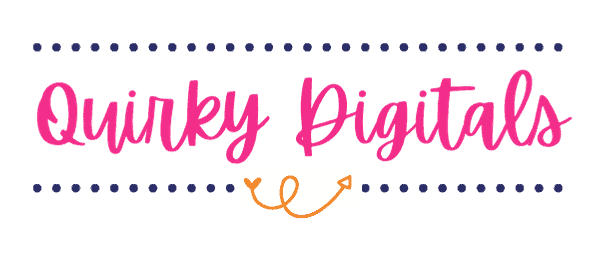Who’s guilty of letting all of those icons from downloads, files and such pile up on their computer desktop? I’m bad about it! It really slows down work time when you’re trying to find something. BUT! There’s a solution!
If you are like me I’ve got just what you need to organize the hurricane of icons once and for all.

Below you will find a cute desktop organizer wallpaper. It’s sized at 1920 x 1080 px but is easily resizable. I use Windows 10 and I found this awesome and easily to follow set of instructions in case you’re not familiar, also my screenshot is shown below. If you use a different operating system do a web search of how to do this on your OS.
Go to Settings: Backround: Picture: Browse to choose your picture: Select Fit or Fill whichever works best for you. Easy peasy!

Last, but most definitely not least, right click on the image below to download. You will need to right click on the image and select save as, at least on Windows. Oh! Also, if you have so many icons that they won’t fit, you may need to purge or combine some in folders. You will find things so much easier and your work will be so much more efficient without having to search for everything! You can add headings to the labels in your favorite software or Canva/PicMonkey(both of which have free versions).

I hope you enjoy getting your workflow organized! I plan to make more very soon! Be sure to come back soon, I’m creating a resource library of printables, and more!

**May contain affiliate links. I only promote products I use and highly recommend. Some products I review are sent to me at a discount or no charge. All opinions are mine. I may earn a small commission at no additional cost to you if purchase through my links. See my Disclosure for the full disclosure statement.**