Who all is getting crafty at home during the virus outbreak? I sure am, and taking lots of classes online, OH that reminds me! Did y’all know TombowUSA offers online classes?! Well, they do and I highly recommend the Dual Brush Pen Lettering Workshop. Creative Lettering looks soooo good on cards, scrapbooks, journals, etc. And with all of the time many of us have on our hands at this time it’s the perfect time to learn something new or get some practice in.
NOW ON TO A LITTLE JOY, CRICUT JOY!
I admit I’ve probably ordered way too much in the way of craft supplies and tools this month. In my defense it was National Craft Month and I ordered before the country pretty much got locked down. Prayers to all affected by this terrifying virus. Who knows when things will get back to ‘normal’. It’s scary and lonely at times. BUT, there is a bright side! More time at home with our families, and more time for hobbies. Cricut Joy really is a Joy to use!
Ok, enough on that for now.
I decided to make my hubby a card today, he is still working at his regular job as a machinist at this time. I know he is as nervous and anxious as most of the world. I thought I’d brighten his day a little. I put my new DIY Best Friend, Cricut Joy, to work. And made this cute card. I took pictures of most of the steps to share with y’all.

First, I chose a design in the Cricut Design app, I have it installed on my iPhone and my iPad. This time I used my iPad and it’s sooooo easy!

Then I picked out which set of Insert Cards I wanted to use. I chose the Charmed Sampler Pack which comes with 10 prescored cards, 10 inserts, and 10 envelopes, there are 2 of each style of insert. I used the blue triangles.
Next, I placed the card on my Cricut Joy Card Mat. It’s really neat how it works, there is a sticky mat with a space between it and the blue mat. You take the folded card and slide the back of the card in between those layers. Then simply smooth the front of the card down to stick to the mat. Then you are ready to load!

After you get the card on the mat select make on the app:

And then you will be taken to the screen to choose Material Load Type (with mat or without) in this case it is with card mat. There are 2 sizes of card mat available so be sure and choose the correct one. Also, this is the screen to select mirror or not. No need for mirror on this project.

Now you will go to the load screen, just load the card mat with attached card into the Cricut Joy. The arrow on the mat facing the machine. And select Go.

The mat will load, the machine will start and the magic begins! I love this part! It’s so satisfying watching this little, yet powerful, machine fussy cut beautifully! I mean, I can’t cut a straight line much less an intricate design. And Cricut Joy makes it look so easy. It’s funny, my hubby is a CNC machinist and he’s kinda in awe that there are die cutters like the Cricut line, especially tiny Joy, that basically do what he does all day just not with metals (although some of the machines can engrave!) and without us having to write the programs.

After the cutting ends, unload the mat and weed the parts that need to be removed. I like to weed while the card is still on the mat. Then remove the card from the mat.

After the weeding is done and the card is removed from the mat, it’s time to add the insert. It’s easy peasy, just open the card and insert the insert into each cut out corner.

And, voila! The finished card! I just realized I forgot to adhere the insert to the inside of the card, oops. It looks much nicer when you use some kind of adhesive to the card stock between the insert and card front. You can learn from my goofs lol. I would use something like a Permanent Adhesive Roller.
Darn it! He got home and found the card before I added adhesive. LOL, but he loved it so it’s all good 🙂

Well, since hubby is home I guess it’s time to close the craft room for the night….maybe, ha, maybe just a little break.
Stay safe and healthy, practice social distancing, handwashing, ok, I know you are probably as tired as me of hearing that. It is important though.
I’m praying and sending out healing vibes for everyone in the world, especially our most vulnerable, and healthcare workers, government officials. Take care everyone. I hope you can lose yourself a little of everyday by crafting or taking classes online.
xoxo~Dawn
**May contain affiliate links. I only promote products I use and highly recommend. Some products I review are sent to me at a discount or no charge. All opinions are mine. I may earn a small commission at no additional cost to you if purchase through my links. See my Disclosure for the full disclosure statement.**
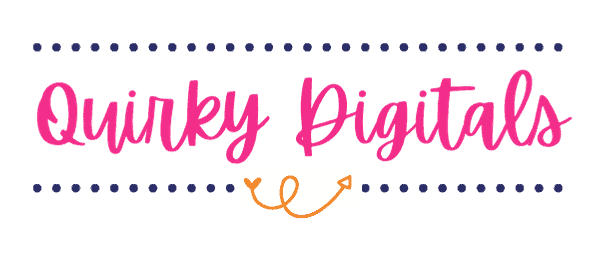
I bet he really liked his card. I tackled just two projects this weekend but one was much more involved than I thought and I’m still not done yet. I’m making my mom a shadow box frame filled with paper flowers and I completely underestimated how many I was going to have to cut out and roll with the Cricut.