Have you heard the most JOY-ous news?! There is a new Cricut and her name is Joy, Cricut Joy to be exact. This new little bug is going to be my new best friend and I think it will be a great addition to every crafter’s arsenal of tools! I know for sure she is the best new craft tool for me!
SQUEEEE!! Joy IS HERE!
I gotta say, Cricut Joy could not have arrived at my home at a better time.
At a time of uncertainty, fear, and for many of us isolation, who couldn’t use more Joy?! Look how doggone cute it is (see below)! I’m over the moon with excitement!
Just imagine, a powerful, lightweight, and easily portable die cut machine. If you go to crops, card making meets, craft fairs, etc. You can easily take the Cricut Joy along. It’s easy to move from place to place, there’s even an adorable tote available for her, design on your phone using the app, your tablet or iPad. Maybe you wanna work at the kitchen table while the kids do their homework? No problem! Grab Joy and a few supplies, your phone, laptop, or tablet and go for it!
WHAT’S IN THE BUNDLED BOX?
- The adorable Cricut Joy.
- Welcome Card.
- Blade plus housing. (it comes installed in the machine)
- Practice materials to try out.
- 50 ready to make projects for Design Space.
- A power pack.
- Fine point pen in black.
- Card Mat.
- 1- 5.5″ x 10′ roll of Smart Vinyl, permanent, in Black.
- 1- 5.5″ x 10′ roll of Smart Vinyl, permanent in White.
- Insert Cards in Princess Sampler.
- 1- 5.5″ x 24″ Smart Iron-On in Gold.
- 1- 5.5″ x 24″ Smart Iron-On in Silver.
Cricut Access Only: Save 40% off Select Machine Tools! Valid through 3/24.
If you are an Access member you can snag the Cricut Joy Bundle at a nice discount! Plus Access members get lots of perks:
- Over 100,000 images in Design Space.
- Tons of fonts to use.
- All kinds of ready to make projects.
- And exclusive discounts on everything Cricut! Including, member only discounts such as on the Cricut Joy Bundle!
***As of this writing the Cricut Joy Bundle is out of stock but you can be notified by email when it becomes available again. If you can’t wait Cricut Joy is available and you can order just what you want to go with it!***
Smart Vinyl is Smart!

The CARD MAT is AWESOME!

- Simply remove from the outer packaging and remove the clear protective film from the front of the mat.
- Be sure to press the sticky part of the mat against a t-shirt several times to make it a little less tacky. Trust me, just like a regular mat, this little dude is super tacky and I messed up my first card cause it was stuck so well lol.
- The cards come prescored and folded. Open the card and slide the back between the blue mat and the sticky part and fold the front over the sticky. Press the card front down over the sticky mat.
- Choose your design in Design Space and follow the prompts to begin the cut.
- When prompted, unload the mat.
- Use your weeding tool to remove the loose pieces. Be sure to use something to lift the card away from the mat. If you made the mat less tacky this is much easier, if not, take extra care. After I took away some tackiness my second card was perfect.
- Now, with the card free of loose pieces, simply slide the insert into the cut corners in back of the card front!
- You now have a gorgeous card that didn’t cost $5+ and the recipient will love it!

A FEW THINGS TO BE AWARE OF
- Cricut Joy uses pens and markers exclusive to the machine. Others would be too long. There are even special Infusible Ink pens just for Joy!
- Cricut Joy can cut 50+ types of materials, including but not limited to cardstock, vinyl, iron-on, paper, and more! Just use a Cricut Joy standard grip cutting mat or LightGrip cutting mat. *1- 4.5″ x 6.5″ mat is included with machine*. 4.5″ x 12″ Standard Grip is also available as well as 4.5″ x 12″ LightGrip.
- Cricut Joy can cut without a mat when you use the exclusive Smart Materials.
- You may never wanna leave home without Joy!
- You aren’t limited to using the Insert Cards, you can cut the cards out of regular card stock and cut your own insert to fit the corner slots! But the Insert Cards are pretty awesome 😉
- You do need high speed internet, WIFI, and bluetooth to use the machine.
MY FIRST DRAW/CUT WITH JOY!
I did a quick little tag out of white cardstock with a cute saying drawn. The Cricut Joy handled it beautifully!
I plan to do a video of using the card mat and Insert Cards next. With all of this extra time from staying home I’ll have plenty of time for crafting Lord willing.
Stay safe everyone. My prayers are with everyone over the crisis we are experiencing at this time.
xoxo~Dawn
**May contain affiliate links. I only promote products I use and highly recommend. Some products I review are sent to me at a discount or no charge. All opinions are mine. I may earn a small commission at no additional cost to you if purchase through my links. See my Disclosure for the full disclosure statement.**
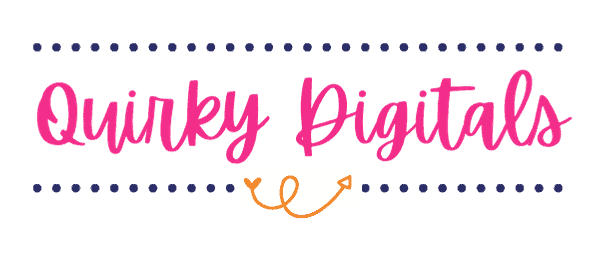

What perfect timing for a little Joy! I’ve been looking up some new projects to try out with my Maker while we’re home too.
Hi Joanne, thank you for commenting and I would love to see some of your projects!