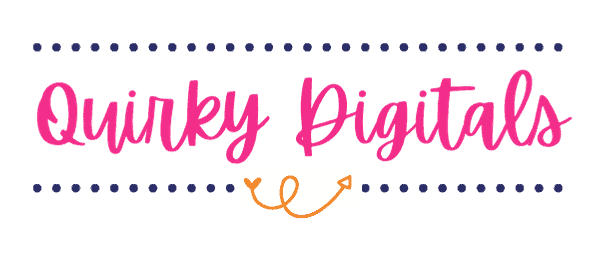Hey quirky peeps,
Have you been thinking about starting a blog? Blogging is so much fun and it can be very rewarding. It doesn’t have to cost a bundle to get started. Here’s a rundown of what I use and love. Everything I use is user friendly and customer support on the products I use is aahh-mazing. Plus, if you’re like most of the world you’re likely to have lots of extra time on your hands right now from being on lockdown. This is the perfect time to give blogging a try if you like to write and share your knowledge with others!

LET’S GET STARTED ON YOUR NEW JOURNEY!
These are the products I personally use, and I’ve gotta say their customer support from each company has saved my hiney numerous times. Whenever I got in a spot where I was stumped I would contact them and each one was quick to respond and help me out. Can’t beat that service!

- I use and highly recommend Siteground for blog hosting.
- Angie Makes has amazing and very affordable WordPress themes, especially for women bloggers, but they can easily be customized for anyone. I personally use Jasmine now, but previously I used Hallie Pro. Both are great but Jasmine suits my needs better now. Angie Makes customer service is second to none, their themes are very affordable and they offer an installation service as well. WordPress.org has many free ones but I really love the versatility and customization of the ones at Angie Makes plus, the customer service is phenomenal.
- Mailchimp is my current email/newsletter service. It’s extremely affordable and very user friendly. It’s perfect for a starter blog. As you grow Convert Kit is the way to go in my opinion, and just recently they started offering a free plan! I may be ‘converting’ sooner rather than later! **I’m switching to Convert Kit as of this writing!**
HOW TO START A WORDPRESS BLOG WITH SITEGROUND
Choose a Plan:
I recommend the StartUp plan. It’s perfect for a starter blog and is extremely affordable. It has all of the features I needed when I started and I’m still using it. You can always upgrade later. There are also plenty of add-ons if you need a little more, and they are also very affordable.
So Step 1: Choose your plan. The StartUp plan is currently just $0.99 for up to 3 months. I still can’t believe that..but it’s for real!

Choose a domain name:
Do a little research to make sure the name you want to use is available. For consistency check YouTube, Facebook, Twitter, Pinterest, Instagram, and any other platform you might use to promote your site to see if your chosen name is available. You will want to do this prior to setting up a domain.
I recommend using the extension .com or .org. And don’t forget, this domain name will be with you a while it is your brand, so be sure and pick something that reflects your personality and what you want to be known as. Like me, lol, I’ve always been kinda Quirky and crafty. So, A Quirky Crafter just fits!
Here’s what comes next:
Step 2:
Follow these steps to set up your domain. If you already have a domain that’s okay, just put in your existing url and select PROCEED.

NOW IT’S TIME TO….
Woohoo! You are on the way! If you’ve chosen my recommendation of the Start Up site your cost is 3.95 per month(currently .99 for the first 3 months) paid annually. It really is the best choice unless you are migrating over an established site that needs more gigabytes and more than 1 website.
As far as the Extra Services the website file transfer is free. And I highly recommend the SG Site Scanner at just $19.80/year it monitors your site everyday for hackers and malicious code.

Ignore the $71.40 total on the above image that’s if you chose Grow Big, if you chose StartUp, which I recommend for a new blogger, it’s a bit less and you get all of what you see below. But I do seriously recommend the SG Site Scanner for your protection.

NOW THE FUN BEGINS
So, you’ve got hosting, it’s time to dive in and choose your theme. You can use a free WordPress theme to start, I found it kinda frustrating though. I tried several and none were just what I wanted. Then I found Angie Makes and I was hooked.
The best part? They are very good to work with, very responsive and helpful whenever I had a question, even months after I purchased my theme!
Have fun starting your very own website/blog. I’d love to see what you come up with.
xoxo~Dawn
P.S. Never hesitate to contact support for the products you use if you run into issues. The folks at Angie Makes wrote up a tutorial with screen shots for me at one point for something I didn’t understand.
**May contain affiliate links. I only promote products I use and highly recommend. Some products I review are sent to me at a discount or no charge. All opinions are mine. I may earn a small commission at no additional cost to you if purchase through my links. See my Disclosure for the full disclosure statement.**